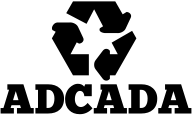Are you tired of your wireless earbuds running out of battery halfway through your daily commute? Charging issues are among the most common problems experienced by users of wireless earbuds, and they can be frustrating to deal with. Whether it’s a charging case that won’t charge, or earbuds that won’t hold a charge for long enough, there are several potential causes and solutions to consider.
In this article, we’ll provide some general charging tips for wireless earbuds and troubleshoot specific charging issues you might encounter. By following these steps, you’ll hopefully be able to get your earbuds back up and running in no time, without having to shell out for a new pair.
General Charging Tips for Wireless Earbuds
If you’re struggling to keep your earbuds charged, these general charging tips can help ensure you never miss a beat. Firstly, always check the wireless earbuds charging indicators to make sure they are properly connected and charging. Most wireless earbuds come with LED lights that indicate whether they are fully charged or still in the process of charging. Keep an eye on these lights so that you can be sure when your earbuds need to be recharged.
Another important tip is to maintain your charging case properly. Make sure it is clean and free from any debris or dirt which may interfere with the charging connection. When not in use, store your earbuds in their case so that they remain safe and protected while also ensuring they stay charged for as long as possible. With proper maintenance of both your earbuds and their case, you should be able to avoid most common issues related to wireless earbud charging.
Troubleshooting Specific Charging Issues
Now you can solve your specific charging issues and get back to enjoying your wireless earbuds. If you’re experiencing overheating warnings or battery draining quickly, try using a different charging cable or adapter. Make sure the cable is firmly connected to both the earbuds and the power source. Avoid using cheap or third-party cables as they may not be compatible with your device.
If you’re having connection issues or error messages during charging, try resetting your earbuds by holding down the power button for at least 10 seconds. This will clear any previous connections and allow you to start fresh. You can also try cleaning the charging contacts on both the earbuds and charging case with a soft cloth to ensure proper connectivity. If all else fails, consult your user manual or contact customer support for further assistance.
Conclusion
So, there you have it! Troubleshooting wireless earbuds charging problems can be frustrating, but with the right approach and knowledge, you can fix most issues and get back to enjoying your favorite tunes. Remember to always check the basics first, such as ensuring that both earbuds are seated properly in their charging case and that the charging cable is firmly connected. If these steps don’t resolve your issue, try some of the specific troubleshooting tips we’ve covered here.
With a little patience and persistence, you’ll be able to overcome any common charging problem with your wireless earbuds. And if all else fails? Don’t hesitate to reach out to the manufacturer’s customer support team for additional assistance – after all, they’re there to help!